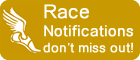This is the home page for our Race Maps WordPress Plugin.
Version 1.0 of our WordPress Race Maps Plugin is here at last!
Download the Plugin
Click here to download from the WordPress Plugins Repository v 1.0 of the Race Maps Plugin for WordPress.
How to Install
- Download the plugin Zip file race-maps.zip;
- Login to your WordPress website and go to the plugin uploader;
- Select the race-maps.zip file from your local system;
- Hit “install” and “activate”
- Visit the plugin settings page to select and get shortcode for your Race Maps;
- Insert the plugin’s shortcode into your WordPress post or page to add your race map to your WordPress post or page!
Plugin Changelog
1.0
- plugin launched
Questions and Comments
Leave them below!